How To Add HealthyBeauty 365 To Your Home Screen

For Iphone users
- First, go to our homepage at healthybeauty365bn.com and then tap on Share at the bottom of your screen.
- Secondly, tap on Add to Home Screen
- Thirdly, tap on Add
- Finally, check if you can see our icon on your home screen. Now you can shop with us easily by just tapping on the icon from your phone.
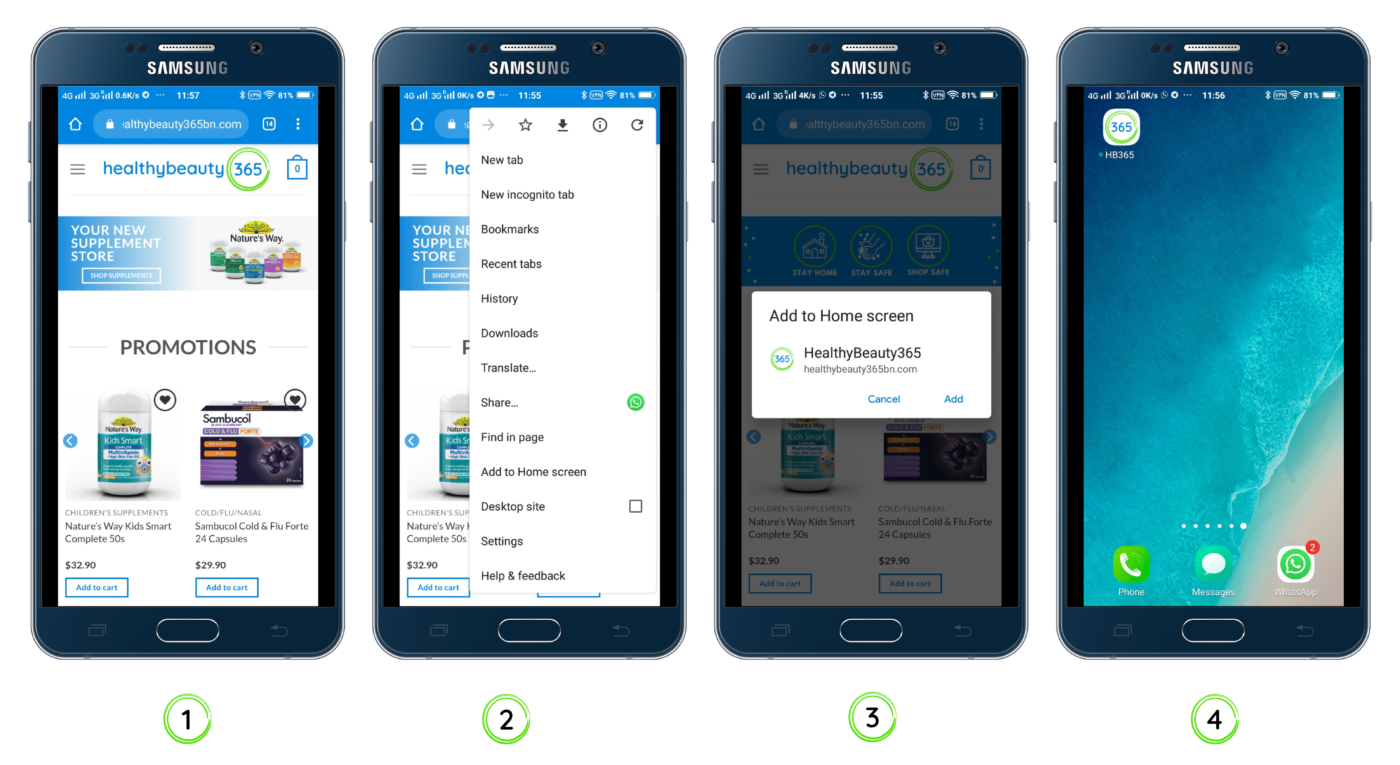
For android users
- First, go to our homepage at healthybeauty365bn.com and then tap on the Options icons at the top of your screen.
- Secondly, tap on Add to Home Screen
- Thirdly, tap on Add
- Finally, check if you can see our icon on your home screen. Now you can shop with us easily by just tapping on the icon from your phone.
